微信小程序实现点击图片旋转180度并且弹出下拉列表
发布时间:2018-01-02 08:52 所属栏目:小程序开发教程
实现点击图片旋转180度并且弹出下拉列表
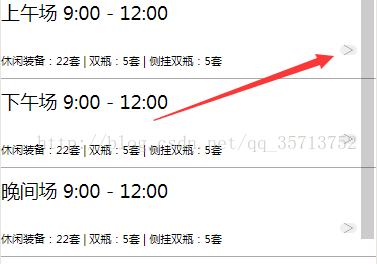

//index.wxml
-
<view class="phone_one" bindtap="clickPerson"> -
<view class="phone_personal">{{firstPerson}}</view> -
<image src="../../image/v6.png" class="personal_image {{selectArea ? 'rotateRight' :''}}"></image> //三目法判断图片要不要旋转180。 -
</view> -
<view class="person_box"> -
<view class="phone_select" hidden="{{selectPerson}}"> -
<view bindtap="mySelect">测试1</view> -
<view bindtap="mySelect">测试2</view> -
<view bindtap="mySelect">测试3</view> -
</view> -
</view>
//index.js
-
<pre name="code" class="html">Page({ -
data:{ -
selectPerson:true, -
firstPerson:'个人', -
selectArea:false, -
}, -
//点击选择类型 -
clickPerson:function(){ -
var selectPerson = this.data.selectPerson; -
if(selectPerson == true){ -
this.setData({ -
selectArea:true, -
selectPerson:false, -
}) -
}else{ -
this.setData({ -
selectArea:false, -
selectPerson:true, -
}) -
} -
} , -
//点击切换 -
mySelect:function(e){ -
this.setData({ -
firstPerson:e.target.dataset.me, -
selectPerson:true, -
selectArea:false, -
}) -
}, -
}}</pre><pre name="code" class="html"></pre>//index.wxss -
[html] view plain copy -
<pre name="code" class="html">.phone_personal{ -
width: 100%; -
color:rgb(34, 154, 181); -
height:100rpx; -
line-height:100rpx; -
text-align: center; -
} -
.phone_one{ -
display: flex; //用flex布局更方便。 -
position: relative; -
justify-content: space-between; -
background-color:rgb(239, 239, 239); -
width:90%; -
height:100rpx; -
margin:0 auto; -
border-radius: 10rpx; -
border-bottom:2rpx solid rgb(255, 255, 255); -
} -
.person_box{ -
position: relative; -
} -
.phone_select{ -
margin-top:0; -
z-index: 100; -
position: absolute; //小程序中z-index和absolute需要同时存在,元素才能脱离文档。 -
} -
.select_one{ -
text-align: center; -
background-color:rgb(239, 239, 239); -
width:676rpx; //脱离文档后元素width不能再用百分比。 -
height:100rpx; -
line-height:100rpx; -
margin:0 5%; -
border-bottom:2rpx solid rgb(255, 255, 255); -
} -
.personal_image{ -
z-index: 100; -
position: absolute; -
right:2.5%; -
width: 34rpx; -
height: 20rpx; -
margin:40rpx 20rpx 40rpx 0; -
transition: All 0.4s ease; -
-webkit-transition: All 0.4s ease; -
} -
.rotateRight{ -
transform: rotate(180deg); //180°旋转图片。 -
}</pre> -
<p></p><pre name="code" class="html" style="font-size: 13.3333px;"></pre><p></p> -
<pre></pre>



