|
作者:michael_ouyang,来自授权地址
微信提供了一个toast的api wx.showToast()
相关连接:https://mp.weixin.qq.com/debug/wxadoc/dev/api/api-react.html#wxshowtoastobject
本来是比较好的,方便使用,但是这个toast会显示出图标,而且不能去除。
假设:我们执行完业务的时候,toast一下,当执行成功的时候,效果还可以接受,如下图:
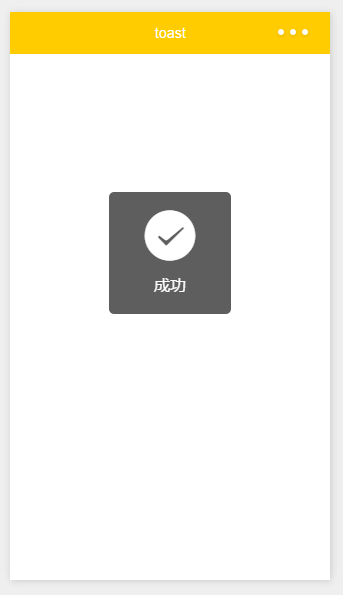
但是,当执行失败的时候,如下图:
失败了,你还显示个扣扣图案,那到底是成功还是失败??这肯定是不能接受的。【捂脸】
若是给老板看到这种效果,又是一顿臭骂,程序猿的委屈哭
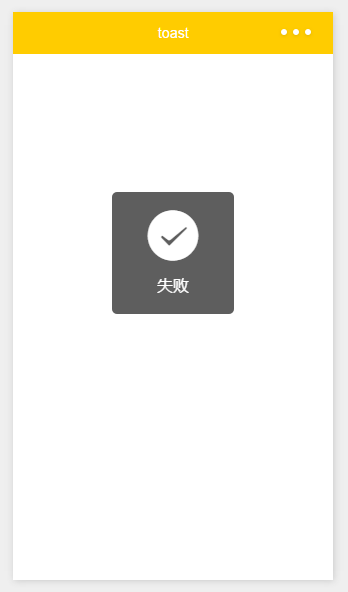
下面介绍一个自定义的toast
效果:
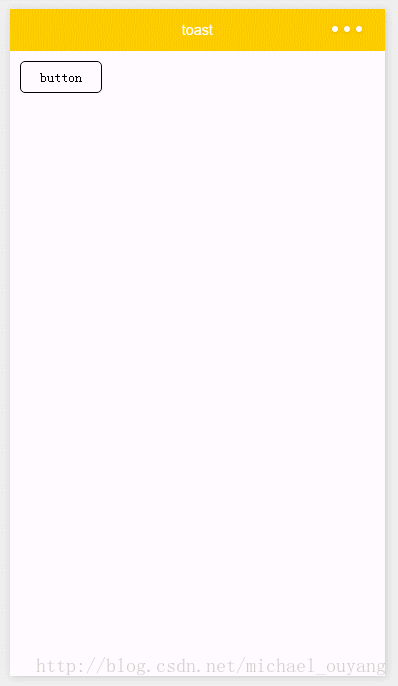
具体实现:
wxml:
-
<!--按钮-->
-
<view style="{{isShowToast?'position:fixed;':''}}">
-
<view class="btn" bindtap="clickBtn">button</view>
-
</view>
-
-
<!--mask-->
-
<view class="toast_mask" wx:if="{{isShowToast}}"></view>
-
<!--以下为toast显示的内容-->
-
<view class="toast_content_box" wx:if="{{isShowToast}}">
-
<view class="toast_content">
-
<view class="toast_content_text">
-
{{toastText}}
-
</view>
-
</view>
-
</view>
wxss:
-
Page {
-
background: #fff;
-
}
-
/*按钮*/
-
.btn {
-
font-size: 28rpx;
-
padding: 15rpx 30rpx;
-
width: 100rpx;
-
margin: 20rpx;
-
text-align: center;
-
border-radius: 10rpx;
-
border: 1px solid #000;
-
}
-
/*mask*/
-
.toast_mask {
-
opacity: 0;
-
width: 100%;
-
height: 100%;
-
overflow: hidden;
-
position: fixed;
-
top: 0;
-
left: 0;
-
z-index: 888;
-
}
-
/*toast*/
-
.toast_content_box {
-
display: flex;
-
width: 100%;
-
height: 100%;
-
justify-content: center;
-
align-items: center;
-
position: fixed;
-
z-index: 999;
-
}
-
.toast_content {
-
width: 50%;
-
padding: 20rpx;
-
background: rgba(0, 0, 0, 0.5);
-
border-radius: 20rpx;
-
}
-
.toast_content_text {
-
height: 100%;
-
width: 100%;
-
color: #fff;
-
font-size: 28rpx;
-
text-align: center;
-
}
js:
-
Page({
-
data: {
-
//toast默认不显示
-
isShowToast: false
-
},
-
showToast: function () {
-
var _this = this;
-
// toast时间
-
_this.data.count = parseInt(_this.data.count) ? parseInt(_this.data.count) : 3000;
-
// 显示toast
-
_this.setData({
-
isShowToast: true,
-
});
-
// 定时器关闭
-
setTimeout(function () {
-
_this.setData({
-
isShowToast: false
-
});
-
}, _this.data.count);
-
},
-
/* 点击按钮 */
-
clickBtn: function () {
-
console.log("你点击了按钮")
-
//设置toast时间,toast内容
-
this.setData({
-
count: 1500,
-
toastText: 'Michael’s Toast'
-
});
-
this.showToast();
-
}
-
})
|