|
1、界面展示【使用滑动选择器控制手机屏幕亮度】
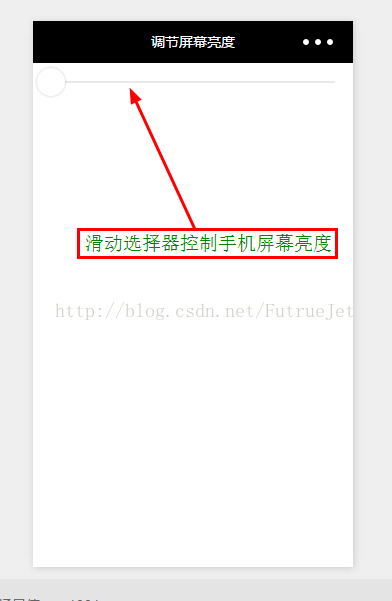
2、关键代码
1)、WXML代码
来自CODE的代码片
snippet_file_0.txt
2)、JS代码
1
2
3
4
5
6
7
|
Page({
changeScreenLight:function(e){
wx.setScreenBrightness({
value: parseFloat(e.detail.value).toFixed(1)
})
}
})
|
来自CODE的代码片
snippet_file_0.js
3、源代码获取方式
百度云链接:http://pan.baidu.com/s/1dFiVT1R
1、调节手机屏幕亮度效果展示:
  
2、关键代码
1)WXML文件
1
|
<view bindlongtap="phoneNumTap">{{phoneNum}}</view>
|
来自CODE的代码片
snippet_file_0.txt
2)JS文件
1
2
3
4
5
6
7
8
9
10
11
12
13
14
15
16
17
18
19
20
21
22
23
24
25
26
27
|
Page({
data:{
phoneNum:'12345678901'//测试用的号码,并非真实号码
},
// 长按号码响应函数
phoneNumTap:function(){
var that=this;
// 提示呼叫号码还是将号码添加到手机通讯录
wx.showActionSheet({
itemList: ['呼叫','添加联系人'],
success:function(res){
if(res.tapIndex===0){
// 呼叫号码
wx.makePhoneCall({
phoneNumber: that.data.phoneNum,
})
}else if(res.tapIndex==1){
// 添加到手机通讯录
wx.addPhoneContact({
firstName: 'test',//联系人姓名
mobilePhoneNumber: that.data.phoneNum,//联系人手机号
})
}
}
})
}
})
|
来自CODE的代码片
snippet_file_0.js
3)WXSS文件
1
2
3
4
5
|
view{
color: blue;
padding: 15px;
border-bottom: 1px solid gainsboro;
}
|
来自CODE的代码片
snippet_file_0.txt
3、源码获取方式
百度云链接:http://pan.baidu.com/s/1gfzMJXT
|