|
Toast样式可以根据需求自定义,本例中是圆形
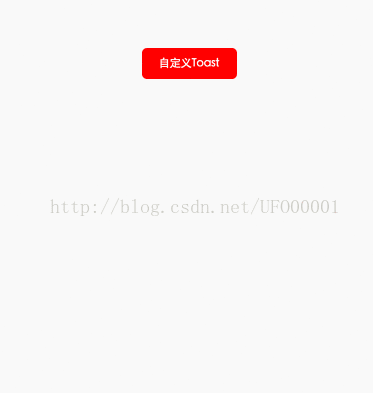
-
[html] view plain copy
-
<!--按钮-->
-
<view class="btn" bindtap="btn_toast">自定义Toast</view>
-
<!--以下为toast显示的内容 opacity为透明度-->
-
<view class="toast_box" style="opacity:{{0.9}}" wx:if="{{isShowToast}}">
-
{{toastText}}
-
</view>
-
<view class="toast_box" style="opacity:{{0.9}}" wx:if="{{isShowToast}}">
-
{{toastText1}}
-
</view>
-
[css] view plain copy
-
Page {
-
background: #f9f9f9;
-
}
-
/*按钮*/
-
.btn {
-
width: 20%;
-
margin-left: 38%;
-
margin-top: 100rpx;
-
text-align: center;
-
border-radius: 10rpx;
-
border: 10px solid #f00;
-
background: #f00;
-
color: #fff;
-
font-size: 22rpx;
-
}
-
/*toast*/
-
.toast_box {
-
width: 30%;
-
height: 221rpx;
-
margin-top: 60rpx;
-
margin-left: 35%;
-
text-align: center;
-
border-radius: 166rpx;
-
background: #f00;
-
color: #fff;
-
font-size: 32rpx;
-
line-height: 220rpx;
-
}
-
[javascript] view plain copy
-
Page({
-
-
/**
-
* 页面的初始数据
-
*/
-
data: {
-
//toast默认不显示
-
isShowToast: false
-
},
-
showToast: function () {
-
var _this = this;
-
// toast时间
-
_this.data.count = parseInt(_this.data.count) ? parseInt(_this.data.count) : 1000;
-
// 显示toast
-
_this.setData({
-
isShowToast: true,
-
});
-
// 定时器关闭
-
setTimeout(function () {
-
_this.setData({
-
isShowToast: false
-
});
-
}, _this.data.count);
-
},
-
/* 点击按钮 */
-
btn_toast: function () {
-
console.log("点击了按钮")
-
//设置toast时间,toast内容
-
this.setData({
-
count: 1500,
-
toastText: '自定义',
-
toastText1: 'Toast'
-
});
-
this.showToast();
-
},
-
/**
-
* 生命周期函数--监听页面加载
-
*/
-
onLoad: function (options) {
-
-
},})
延时执行:
-
[javascript] view plain copy
-
setTimeout(function () {
-
//要延时执行的代码
-
}, 1000) //延迟时间 这里是1秒
|