|
微信小程序自己开发了一套 wxml + wxss,对许多 HTML 标签和 CSS 属性不支持。
不支持 table 标签,推荐使用 flex 布局。
自然而然的想法:flex 嵌套,效果还不错,贴代码如下:
-
<view id="panel" class="flex-column">
-
<view class="flex-cell flex-row">
-
<text class="flex-cell flex-row">1</text>
-
<text class="flex-cell flex-row">2</text>
-
<text class="flex-cell flex-row">3</text>
-
<text class="flex-cell flex-row">4</text>
-
</view>
-
<view class="flex-row flex-cell">
-
<text class="flex-cell flex-row">1</text>
-
<text class="flex-cell flex-row">2</text>
-
<text class="flex-cell flex-row">3</text>
-
<text class="flex-cell flex-row">4</text>
-
</view>
-
<view class="flex-row flex-cell">
-
<text class="flex-cell flex-row">1</text>
-
<text class="flex-cell flex-row">2</text>
-
<text class="flex-cell flex-row">3</text>
-
<text class="flex-cell flex-row">4</text>
-
</view>
-
<view class="flex-row flex-cell">
-
<text class="flex-cell flex-row">1</text>
-
<text class="flex-cell flex-row">2</text>
-
<text class="flex-cell flex-row">3</text>
-
<text class="flex-cell flex-row">4</text>
-
</view>
-
<view class="flex-row flex-cell">
-
<text class="flex-cell flex-row">1</text>
-
<text class="flex-cell flex-row">2</text>
-
<text class="flex-cell flex-row">3</text>
-
<text class="flex-cell flex-row">4</text>
-
</view>
-
-
</view>
-
#panel{
-
height:65vh;
-
background:#fff;
-
}
-
-
#panel text{
-
line-height: 13vh;
-
border-right: 1rpx solid #ddd;
-
border-bottom: 1rpx solid #ddd;
-
}
-
-
.flex-row{
-
display: flex;
-
flex-direction: row;
-
justify-content: center;
-
align-items: center;
-
}
-
.flex-column{
-
display: flex;
-
flex-direction: column;
-
justify-content: center;
-
align-items: stretch;
-
}
-
-
.flex-cell{
-
flex: 1;
-
}
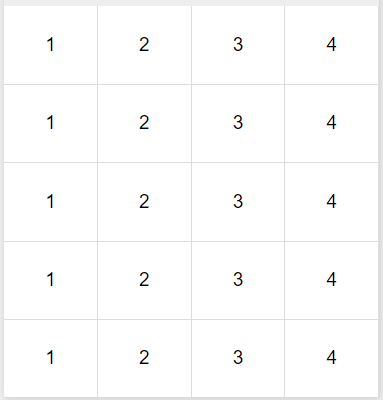
|