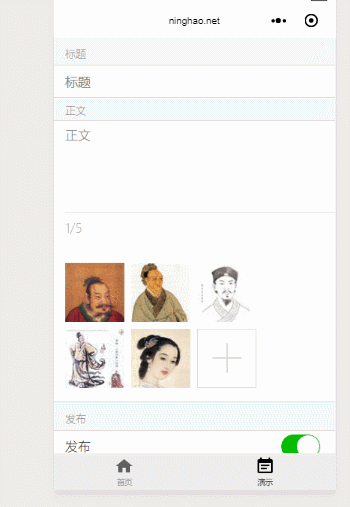小程序实现长按删除图片
发布时间:2018-05-30 11:40 所属栏目:小程序开发教程
-
说明
最近在学小程序,遇到长按图片删除的问题,特此记录,记录自己的成长轨迹
-
需求: 长按删除指定图片
-
需要解决的问题
- 长按事件如何表示出来?
- 如何获取当前长按元素的下标?
- 如何删除元素?
-
解决办法
-
长按事件是用bindlongpress(不会跟点击事件bindtap冲突);
-
在wxml中添加索引index,然后在js中用currentTarget.dataset.index获取当前元素下标
-
通过splice方法删除splice(index,1),删除一个当前元素
-
-
具体实现
<view class="uploader__files">
<block wx:for="{{images}}" wx:key="{{item.id}}" >
<view class="uploader__file" bindlongpress="deleteImage" data-index="{{index}}">
<image mode="aspectFill" class="uploader__img" src="{{item.path}}" />
</view>
</block>
</view>
在wxml中添加 bindlongpress="deleteImage" data-index="{{index}}" 来绑定事件并添加索引index
deleteImage: function (e) {
var that = this;
var images = that.data.images;
var index = e.currentTarget.dataset.index;//获取当前长按图片下标
wx.showModal({
title: '提示',
content: '确定要删除此图片吗?',
success: function (res) {
if (res.confirm) {
console.log('点击确定了');
images.splice(index, 1);
} else if (res.cancel) {
console.log('点击取消了');
return false;
}
that.setData({
images
});
}
})
}
删除部分的代码
-
注意currentTarget与target的区别
- currentTarget:绑定的事件当前元素及其子元素都会触发
- target: 绑定的事件 子元素不会被触发事件
-
效果展示