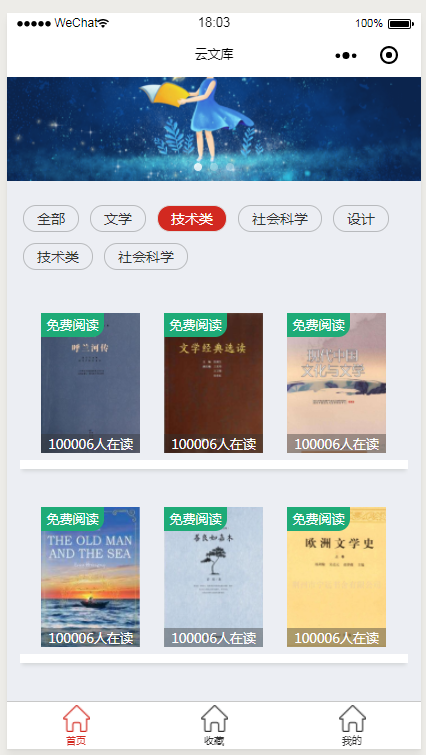微信小程序多层嵌套循环,三级数组遍历
发布时间:2018-10-30 14:29 所属栏目:小程序开发教程
数据:三层嵌套
index.wxml 页面
<!-- 菜单标签 -->
<view class='menu_label'>
<view class='label_ul'>
<view wx:for="{{ menuList }}" wx:key='' class="{{ label_index == index ? 'label_lis' : 'label_li' }}" bindtap='menuList' id="{{ index }}">{{ item.title }}</view>
</view>
</view>
<!-- 图书内容 -->
<view class='book_sec'>
<view class='book_ul' wx:for="{{ bookUl }}" wx:key='' wx:for-item="secUl" wx:if="{{ label_index == index }}" id="{{ index }}">
<view class='book_li' wx:for='{{ secUl.bookSec }}' wx:key='' wx:for-item="secLi">
<view class='book_ol'>
<view class='book_ol_li' wx:for='{{ secLi.bookList }}' wx:key='' wx:for-item="item">
<view class='book_free b'>免费阅读</view>
<image src='{{ item.img }}'></image>
<view class='book_people b'>100006人在读</view>
</view>
</view>
</view>
</view>
</view>
|
Page({
/**
* 页面的初始数据
*/
data: {
menuList: [
{ title: '全部' },
{ title: '文学' },
{ title: '技术类' },
{ title: '社会科学' },
{ title: '设计' },
{ title: '技术类' },
{ title: '社会科学' },
],
label_index: 0,
bookUl: [
{
bookSec: [
{
bookList: [
{ img: '../../img/img1_icon.png' },
{ img: '../../img/img2_icon.png' },
{ img: '../../img/img3_icon.png' },
]
},
{
bookList: [
{ img: '../../img/img4_icon.png' },
{ img: '../../img/img5_icon.png' },
]
}
]
},
{
bookSec: [
{
bookList: [
{ img: '../../img/img6_icon.png' },
{ img: '../../img/img5_icon.png' },
{ img: '../../img/img4_icon.png' }
]
},
{
bookList: [
{ img: '../../img/img7_icon.png' }
]
}
]
},
{
bookSec: [
{
bookList: [
{ img: '../../img/img7_icon.png' },
{ img: '../../img/img2_icon.png' },
{ img: '../../img/img1_icon.png' },
]
},
{
bookList: [
{ img: '../../img/img3_icon.png' },
{ img: '../../img/img4_icon.png' },
{ img: '../../img/img6_icon.png' }
]
}
]
},
]
/**
* 菜单点击切换内容
*/
menuList: function (e) {
let that = this;
// console.log(e);
var id = e.target.id;
that.setData({
label_index: id
})
}
},
})
|
如果列表中项目的位置会动态改变或者有新的项目添加到列表中,并且希望列表中的项目保持自己的特征和状态(如 <input/> 中的输入内容,<switch/> 的选中状态),需要使用 wx:key 来指定列表中项目的唯一的标识符。
如不提供 wx:key,会报一个 warning, 如果明确知道该列表是静态,或者不必关注其顺序,可以选择忽略。
wx:key 的值以两种形式提供
1)字符串,代表在 for 循环的 array 中 item 的某个 property,该 property 的值需要是列表中唯一的字符串或数字,且不能动态改变。
2)保留关键字 *this 代表在 for 循环中的 item 本身,这种表示需要 item 本身是一个唯一的字符串或者数字,如:
当数据改变触发渲染层重新渲染的时候,会校正带有 key 的组件,框架会确保他们被重新排序,而不是重新创建,以确保使组件保持自身的状态,并且提高列表渲染时的效率。
最后效果图